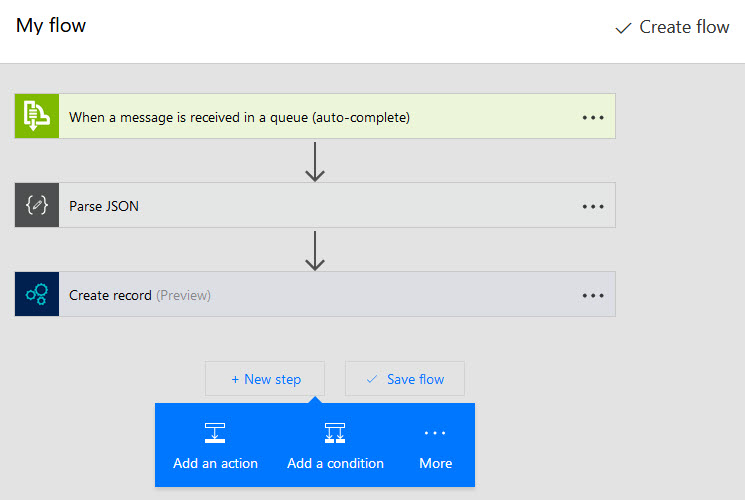I see a lot of confusion regarding Microsoft Flow and Logic Apps, so let me very briefly explain what they are and when you should use them.
First of all, you should realize that they’re very closely related. For example, this is the designer for Flow:
![]()
And this is the designer for Logic Apps:
![]()
They’re almost identical, because Microsoft Flow is built on top of Logic Apps. Many capabilities are not just similar; they’re physically the same.
Both Logic Apps and Flow are cloud-based integration services. They allow access to data from various system (my example above uses Azure Service Bus and Dynamics 365 for Operations), to run various actions, define workflows with conditions, branches, loops and things like that. They use the same connectors, the same actions and the same graphical designer.
So what’s the difference?
Microsoft Flow is intended for self-service integration. It empowers end users to set up various integration by themselves, without having to request developers to do it for them. For example, I may want to get some data (such as expected receipts) by e-mail every morning. It would help me, but asking my implementation partner to do it for me would be an overkill. I can use Microsoft Flow to set it by myself.
Azure Logic Apps, on the other hand, is a development platform which can be used for company-wide and mission-critical integration scenarios. Although connectors and things like that are the same as in Flow, Logic Apps offers Code view in addition to the graphical designer, which may be more efficient in some cases and more importantly, it offers some additional advanced capabilities. Logic Apps can also be developed in Visual Studio, stored in version control as any other code, built and deployed by VSTS, they offer more features around security, monitoring, automation and so on.
It seems that people hear more about Flow than Logic Apps and some of them try to use Flow for all their integration needs, but it isn’t a good idea. Flow isn’t intended for this purpose and you would soon miss many tools needed for development, deployment and maintenance of your solution. Flow is really a simplified version for personal needs.
By the way, people often ask about how to integrate with on-premises systems. Both Logic Apps and Flows offer gateways (link for Logic Apps, link for Flow) that you can use to access on-premises files, databases, SharePoint and thing like that.